It’s hard to spend an hour or two on YouTube without encountering an ad or a paid promotion for a VPN subscription service like NordVPN, ExpressVPN or Surfshark. The companies behind those services usually tell you that a VPN is a great way to browse the web safely and privately. It also lets you watch geo-blocked content, bypass censorship in China or explore the internet without disclosing your IP address. They sometimes even claim that VPNs can help you secure your data.
But the reality is that VPNs are only useful for very specific use cases. A VPN is like a tunnel that connects two locations. Originally designed to connect people working from home to the office network, or as a way to connect several offices to the same network, VPN use cases have changed in recent years. Many people now use it to browse the web through this encrypted tunnel thinking it’s a way to avoid surveillance.
We break down what VPNs do and don’t do, because using a VPN can be as dangerous as not using one if you don’t know what you’re doing.
What is a VPN?
A VPN is a virtual private network. It lets you remotely connect to a private network. For instance, your office might be using a VPN for remote employees. This way, you can establish a connection with your company’s intranet and use your computer as if it were in the office. You’re virtually in the office, just like when you’re connected to the company’s Wi-Fi network with your laptop.
If you have multiple computers, phones and tablets at home, you are using a local area network. These devices are all connected to the same Wi-Fi network (or with an Ethernet cable) and you can even transfer photos or movies from one computer to another without using the internet. Local area networks are private networks by design.
Using a VPN is quite simple. Usually, a company or an individual installs a VPN server on a computer in the office, at home or in a data center. Then, users with the right credentials can connect to this server using a VPN client — this client is an application running on your device. There are many VPN clients out there for computers, servers or routers. There are even mobile VPN clients for smartphones. Windows, Android, iOS and macOS also come with a basic VPN client in your device’s settings.
Let’s say you’re establishing a VPN connection on your computer. Your computer and the VPN server will start a point-to-point connection and all your network traffic will go through this connection. Think about this connection as a tunnel between your computer and a server. This tunnel is usually encrypted, and everything goes through the tunnel, from one end to another.
Do I need a VPN?
There are several reasons why you might think you need to use a VPN. You may want to work from home and be able to access the file servers and internal tools that you regularly use in the office. Or if you’re living in a country with internet restrictions, a VPN could be used to bypass censorship. Or maybe you just want to access a video streaming service that isn’t available in your country.
Many of you probably first started using a VPN for work, especially when you’re working from home. There are a few advantages in using a VPN for a company. For example, it lets employees access office servers that aren’t connected to the internet, as you’re all connected to the same private network. Back in the days before cloud-hosted Microsoft 365 servers or Google Workspace, many companies were managing their own email and calendar servers. IT services could force you to connect to the company’s VPN first to access your emails and calendar events. It’s a good way to protect sensitive information.
But office environments aren’t the only use case for a VPN. If you live outside of the U.S., you know that a VPN can save the day when you’re trying to stream an HBO show on Max or access Netflix’s library of anime in Japan. Even if you’re just traveling for work or vacation, many streaming services restrict you from using them abroad.
Many companies provide access to a bunch of servers around the world so that you can pretend you’re in another country. As I told you, once you set up a VPN connection, all network traffic goes through a tunnel and Max’s servers will think that they’re sending data to a customer in the U.S. They’re sending data to an American IP address indeed (the address of the server), but everything is then sent through the VPN tunnel to your device on the other side of the world.
Sometimes, the VPN server doesn’t have enough bandwidth to upload the movie through the tunnel in a good resolution and your movie will look like crap. Sometimes, content companies like Netflix try to ban IP addresses that belong to well-known VPN servers, rendering this trick useless.
And finally, if you’ve traveled to China or another country that blocks many internet services, you’ve been relying on a VPN to connect to Gmail, Facebook or Wikipedia. China blocks websites at the network level. You need to connect to a VPN server outside of China to access those websites. Just like Netflix, the Chinese government tries to ban IP addresses of popular VPN services, making it more difficult to establish a reliable connection with a server outside of China.
Reasons why you don’t need a VPN
But there are a few drawbacks as well. When you use a VPN connection, all network traffic goes through the VPN, including your internet traffic. Your company’s IT service could enforce strict browsing rules and prevent you from using YouTube. Or they could even watch and record your internet browsing habits to find a good excuse to fire you later down the road (too much Reddit, kthxbye).
When you use a VPN to change your country, avoid censorship or protect your connection in a coffee shop, the VPN server at the other end can see all your network traffic. You’re just moving the risk down the VPN tunnel, and it can be quite dangerous if you’re not careful enough.
Assume that all the free VPN apps that you see in the App Store and Google Play are free for a reason. They’ll analyze your browsing habits, sell them to advertisers, inject their own ads on non-secure pages or steal your identity. You should avoid free mobile VPNs at all costs.
When it comes to paid options, some of them promise you internet privacy for $5, $10 or $15 per month. But look at the privacy policy and terms of service first. I’ve seen plenty of VPNs that log your internet traffic, share information with law enforcement and more. Read the small print.
And even if the privacy policy looks good, you’ll have to blindly trust them as it’s hard to verify that they actually do what they promise they’re doing. In many cases, a secure home connection with a guest WiFi network that only lets your friends access the internet is better than connecting to some random company’s VPN server. You don’t want to give a stranger your home keys even if they say that they promise they won’t break into your house.
Similarly, you shouldn’t trust a VPN company that doesn’t have a public-facing leadership team and that doesn’t publicly release security audits of their infrastructure and apps from well-known cybersecurity teams. You also shouldn’t trust VPN comparison sites as they often have financial incentives to promote one service over another.
Will a VPN make me anonymous on the internet?
Many coffee shops or hotels don’t spend too much time securing their Wi-Fi networks. Just like at home, it means that a user can see another user’s computer on the local network. And if there’s a hacker in your favorite coffee shop, they could snoop on your internet traffic to learn some information about you.
This was a serious issue a few years ago. Many websites didn’t use a secure connection on their login page. Hackers could get your bank account’s login and password and steal all your money.
Not using the Wi-Fi network at all was the best way to avoid that. But if you really needed to checke your email account, you could use a trustworthy VPN server to prevent snooping — nobody can see what’s happening in the tunnel.
Things have changed quite a lot. Now, a vast majority of internet services have switched to HTTP and end-to-end encryption to make sure that nobody can see your private information, even without a VPN.
All of this leads me to today’s false assumptions about VPNs. No, a VPN doesn’t mean that you’ll be more secure on the internet. It depends on the VPN server.
If you’re really concerned about your privacy, you should think about using Apple’s iCloud Private Relay or Microsoft’s Edge Secure Network. These proxy services have been designed so that nobody can see your web browsing activity.
As for encryption, some protocols aren’t as secure as you might think. L2TP with a pre-shared key for authentication can be decrypted for instance, destroying the concept of the unbreachable tunnel. WireGuard is the gold standard of VPN protocols — it is based on public and private keys. A secure server running OpenVPN with a server certificate is also a robust option.
Types of VPNs
VPN for remote access: This would be a perfectly fine tool to have. But make sure you disable the VPN connection before taking a break, because your company could see how much time you spend on social networks and other non-work services.
VPN for developers: Developers use VPN technology all the time to access remote servers or create a site-to-site VPN connection so that these servers can talk to each other. It’s like bringing different computers to the same room, even if they’re thousands of miles apart.
VPN services and mobile VPN apps: These could be used to bypass censorship or access geo-blocked content. But don’t leave them on all the time as it’s a security risk — the service provider handles all your internet traffic. If you never feel like you can’t access a service because it’s blocked, you don’t need to subscribe to a VPN service.
The final word on VPNs
All of this might sound a bit complicated, but the bottom line is quite simple: A VPN is great and can fill different needs, but don’t do business with someone shady.
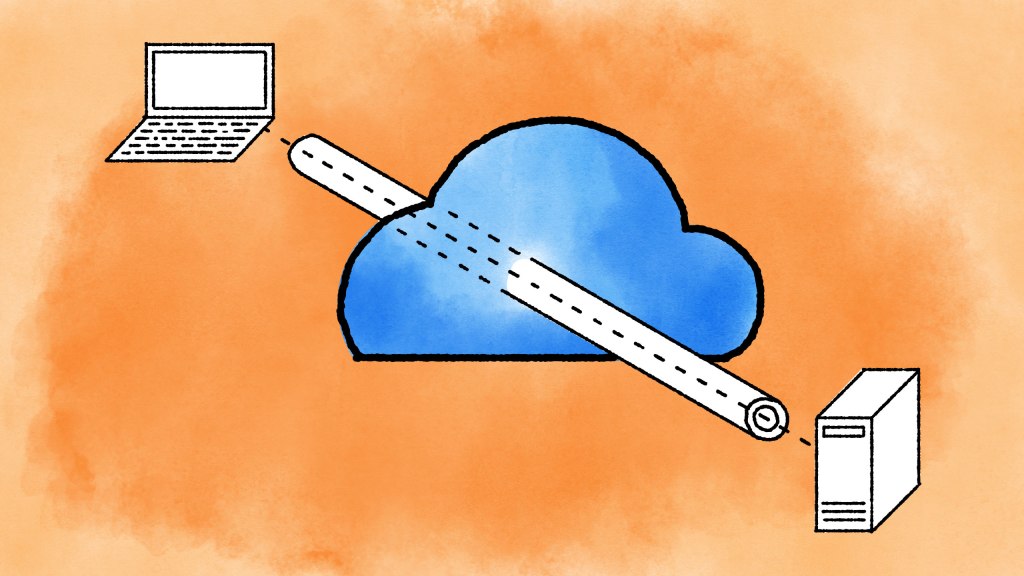






























Comment