 Editor’s note: This post was done in partnership with Wirecutter, a buyer’s guide to the best technology. This is a condensed version of several Wirecutter guides; you can find links to the full guides in the discussions below.
Editor’s note: This post was done in partnership with Wirecutter, a buyer’s guide to the best technology. This is a condensed version of several Wirecutter guides; you can find links to the full guides in the discussions below.
Quick survey: How much time have you spent setting up your starred channels and notifications in Slack? How often have you rearranged the home screen on your phone in the past three months? How much effort did you put into picking out the desk for your home office? Your chair? Wait—are you just using your laptop on a card table?
At Wirecutter, we’re almost exclusively remote workers, and we know what it’s like to have a job that demands a lot of attention and decision-making. That’s why we did the work of researching, testing and immersing ourselves in the stuff that makes up an ergonomic and productive workspace and the tech that makes everything happen. Read on to learn about the best things you can buy for the space where treating yourself has a real return on investment.
Desks, etc.

Standing desk
If you want to alternate between sitting and standing, the Ergo Depot Jarvis Bamboo is the best value we’ve seen in a full-size adjustable standing desk. It’s the sturdiest standing desk we’ve ever tested, and at less than $800 it’s half the price of desks that are less stable. It comes with a seven-year warranty and ships faster than most desks. Most important of all, it looks slick whether in the standing-up position or at table height, and it feels solid and smooth under your arms.
If you’re not ready to commit the space or money for an adjustable desk, the Ergo Desktop Kangaroo Pro Junior sits on your existing desk and moves your computer gear up to a standing position in seconds. It’s lighter and less bulky than other conversion options, and you can easily move it to different desk positions.
Picking a traditional desk
If you don’t want to take the standing route, you can use anything you want (or can find) as a desk. What matters most is how it fits you—namely, your height, your hands, and your sitting style.
First, your desk needs to offer enough room for a properly placed monitor, keyboard, and mouse. The starting point is a surface that stands 28 to 30 inches above the floor. Then, sit at that height and lean back slightly (from 90 to 100 or 110 degrees). From there, confirm the following:
- Your eyes are in line with a point on your screen 2 to 3 inches below the top of the monitor frame.
- Your hands are resting flat and straight on both the keyboard and mouse.
- Your elbows are bending at or near 90 degrees, and both your elbows and your upper arms are resting close to your body instead of reaching forward.
Any desk that keeps your eyes, arms, and hands in proper alignment can work as your desk, whether it’s a slab from IKEA or a door from your parents’ garage.
Office chair
After a year of sitting in eight top-rated chairs and talking to four ergonomics experts, we concluded that the Steelcase Gesture is the best office chair for most posteriors. Its ball-and-socket armrests (which function like a human shoulder) give it a wider range of adjustability than any other task chair. That means you’re more likely to find a fit that works for you, however you like to sit. It looks good, offers dozens of color and finish options, and carries a 12-year warranty from an established company.
Lighting

Desk lamp
Working on the Web often means late nights, early mornings, and tired eyes. To add warm, layered light to your space and work through those long nights, pick up an IKEA FORSÅ. This adjustable, affordable architect-style LED lamp looks and feels like a much more expensive model. Adding a secondary light to balance out your overhead or window lighting reduces lighting contrast that can cause headaches. A warm light at night can help you fall asleep, too (assuming you also use a monitor-adjustment utility such as f.lux).
LED bulb for an office
The very affordable Walmart Great Value LED 60 Watt Equivalent is the best LED bulb for using in an overhead fixture because it dims well and spreads light evenly in all directions. Most LED bulbs are meant to make your home feel warm, inviting, and relaxing, using a “warm white” color temperature of 2,700 kelvin. But your home office is probably more task-oriented, so you should consider the more invigorating daylight (5,000 K) temperature.
Computer accessories

Laptop stand
If you don’t have the budget or space for a monitor at your desk, the next best thing for your posture and health is a laptop stand, one that puts your eye level 2 to 3 inches below the top of your monitor and keeps you from slouching. We looked at 34 models and tested 11 of them, and we found that the Rain Design iLevel 2 works best for the widest range of people and laptops. The iLevel 2 costs about $70 as of this writing, but it earns that price with its easy push-knob adjustment and simple, sturdy design. The aluminum helps conduct heat out of your laptop, and the iLevel 2 hides cables behind its bottom support, unlike the Griffin Elevator and most other open-design stands.
Monitor
The Dell UltraSharp U2715H has a beautiful 27-inch, 2560×1440-resolution, IPS display that is the perfect size and resolution for a home office. It’s large enough to let you work in two windows side by side, but it’s not so high-resolution that you encounter weird scaling issues. The quality of the factory-calibrated display is near-perfect, as we discovered when we tested it with a $1,200 X-Rite i1Pro 2 spectrophotometer and a $170 Spyder4 Pro colorimeter. And as for ports, it has them: two HDMI 1.4, one Mini DisplayPort 1.2, DisplayPort 1.2 input and output, audio, four USB 3.0 ports, and one quick-charge USB.
Desktop hard drive
After more than 20 hours of new research and testing, we found that the 5TB Seagate Backup Plus is the best desktop hard drive for your home office. It’s reliable, fast, and cost-effective, and Seagate supports it with a two-year warranty. It’s only a few dollars more expensive than a 4TB desktop drive from Seagate or WD, and it’s faster than WD’s 4TB drive, so it’s a great deal. It also comes with 200GB of free OneDrive storage for two years, which is great if you use OneDrive (and useless if you don’t). This device offers a great way to back up your data.
Portable hard drive
If you need to carry more data than can fit on the ultrathin, small-storage laptop you toss in your bag, the 2TB Seagate Backup Plus Slim is the best portable hard drive. We spent 150 hours on research and testing over the past two years, and the Seagate Backup Plus Slim is reliable, fast, and inexpensive; weighing just 0.35 pound and measuring less than half an inch thick, it’s also thinner and lighter than the competition. The 2TB model is the least expensive per terabyte, and on both reads and writes, it’s as fast as other top contenders. Bonus: You get 200 GB of free OneDrive storage for two years.
Networking

Best Wi-Fi router
A steady, fast, and secure Internet connection is critical to your home office, so for this environment we recommend the AC1750 Netgear R6400, rather than the router we recommend for most people. In our tests the R6400 was 40 percent faster at long distances than the TP-Link Archer C7, which itself was faster than most routers we evaluated. The R6400 offers power features usually found in much more expensive routers, such as a built-in VPN server to provide a secure connection to your network while you’re on the road, a QoS feature to prioritize certain applications’ traffic, and support for Apple’s Time Machine backups. It also has a faster USB 3.0 port for attaching NAS devices.
Network-attached storage device
A network-attached storage device allows you to add terabytes of storage to your home-office setup without having to keep an external drive connected. You can use a NAS to back up your computers or set it up to act as your own personal “cloud storage,” accessible by phone or computer from anywhere with an Internet connection. After putting in three weeks of research and testing a half-dozen models, we found that the QNAP TS-251 is the best NAS device for both backup and remote access. It has a faster processor and more memory than most comparably priced NAS devices, and it has flexible, powerful software that does everything most users may need. We recommend skipping the preinstalled storage options and buying two Western Digital Red drives set up as mirrored drives for safe storage.
Communication

Phone dock
You can charge and sync your phone with a loose cable, but a dock—a cradle that holds your phone upright while it’s plugged in—is a nice upgrade. Twelve South’s HiRise Deluxe is easily our favorite dock for any Lightning-connector iPhone. It also works with Micro-USB–equipped phones, although its design focuses on Apple devices. It keeps an iPhone’s headphone jack accessible and makes one-handed docking and removal of your phone easy. If you want to save $20, you can buy the non-Deluxe model, which ships without a Lightning-to-USB cable and requires more assembly, but we think the Deluxe is worth the cost.
Bluetooth headset
If you’re hopping on and off the phone throughout the day, or if you need to talk on the phone while driving, the Plantronics Voyager Edge is the best Bluetooth headset out there. We tested 12 models over 20 hours, and the Voyager Edge had the best balance of sound quality, battery life, Bluetooth range, and comfortable fit. Our writers, editors, and audio experts agreed that its outgoing audio sounded better than that of other models we tested, and its incoming call quality was also excellent. While it wasn’t the best performer in battery life or range, it was still a capable performer for the money.
USB headset
If you spend most of your time at a computer, the Jabra UC Voice 550 Duo is the best USB office headset. It’s comfortable enough to wear during even the longest conference calls thanks to soft, well-padded earcups that don’t put pressure on your ears (and still allow you to hear what’s going on around you). Of all the models we tested, the UC Voice 550 Duo has the best sound quality for voice calls, and the noise-cancelling mic filters out background noise so you won’t drive your callers crazy. When you don’t want to be heard, turn to the easy-to-use mute controls; in our tests, they were among the quietest and most discreet we tried.
Cable management and organization

Cable and cord wrangling
The strongest and most flexible fix for your messy desktop cables is also the simplest and cheapest—and it’s one you probably discovered back in first grade. It’s Velcro, specifically, a $5 100-pack of VELCRO-Brand Thin Ties.
You can bundle up a cable for storage, cinch a tie and leave it on a cable, tie cables to your desk legs, or bundle up excess cable length. If you need to keep a cable affixed to a surface for easy access, consider a six-pack of iGotTech Cable Clips. Each glue-backed clip can hold down two thin or medium-thickness cables. To keep the thicker stuff neatly bundled and help your desk look really good, you want Bluelounge’s Soba system.
It’s like a model-train kit for your desk: You cut the sleeves to the right lengths, wrap them around your cables, and add outlets and Y-junctions where needed. If you have a number of thicker cables and multiple devices to run, channels from Electriduct and Master worked fine for us. IKEA’s SIGNUM is also an option if you can’t spare any wall room (and if you live near an IKEA store), but it requires more bundling work and planning.
Surge protector
Surge protectors don’t last forever: Like light bulbs, they need replacing every few years when they burn out. After more than 30 hours of research and 32 hours of testing with an electrical engineer, we like the Tripp Lite TLP1008TEL—not because it’s a better performer, but because it will actually stop working when its protection circuits wear out. The Tripp Lite TLP1008TEL’s 10 outlets offer enough space to satisfy most home-office needs and provide plenty of protection for your gear from the most common electrical threats.
Power-strip concealment
It’s no use bundling and wrapping up your cords if they’re going to pile up around a surge protector on your floor or desk. We found the Bluelounge CableBox to be the easiest cleanup option in our testing. Shaped to fit most surge protectors, even double-wide eight- or 10-outlet models, the CableBox is a good-looking, simple box that’s very easy to set up: Cords go in the slots on either side, and extra cables or bricks get tucked in (or tied down with the included zip ties). It seems pricey for a simple plastic box, but it’s just the right shape and size. And clutter has its own psychological cost.
Audio extras

Headphones
You control the playlist in your home office, so a pair of great headphones is an investment in both focus and enjoyment. We recommend the Sony MDR-7506 headphones for listening while you work. They’re our pick for best over-ear headphones under $150 but typically sell for about half that. The Sonys are a mainstay of professional studios, and delivers sound that a panel of audio experts unanimously ranked the best among the 15 headphones we tested.
They can last forever because of their replaceable earcups, one-year warranty on parts, and tough, coiled cord that should survive many roll-overs from your desk chair. Unfortunately, they don’t have a built-in microphone, which makes them a poor choice for conference calls, but great for shutting out distractions and nearly everything else
Bluetooth speaker
If you move around a bit while working, or if you want a speaker you can take along on trips or presentations, pick up a UE ROLL. It gives you above-average sound in a rugged, waterproof, portable design. Out of 30 Bluetooth speakers that we asked a panel of audio experts to test and analyze, the UE ROLL stood out as offering the best combination of sound, convenience, design, and bag-fitting size―it’s “the Toyota Camry of portable Bluetooth speakers.”
Productivity apps
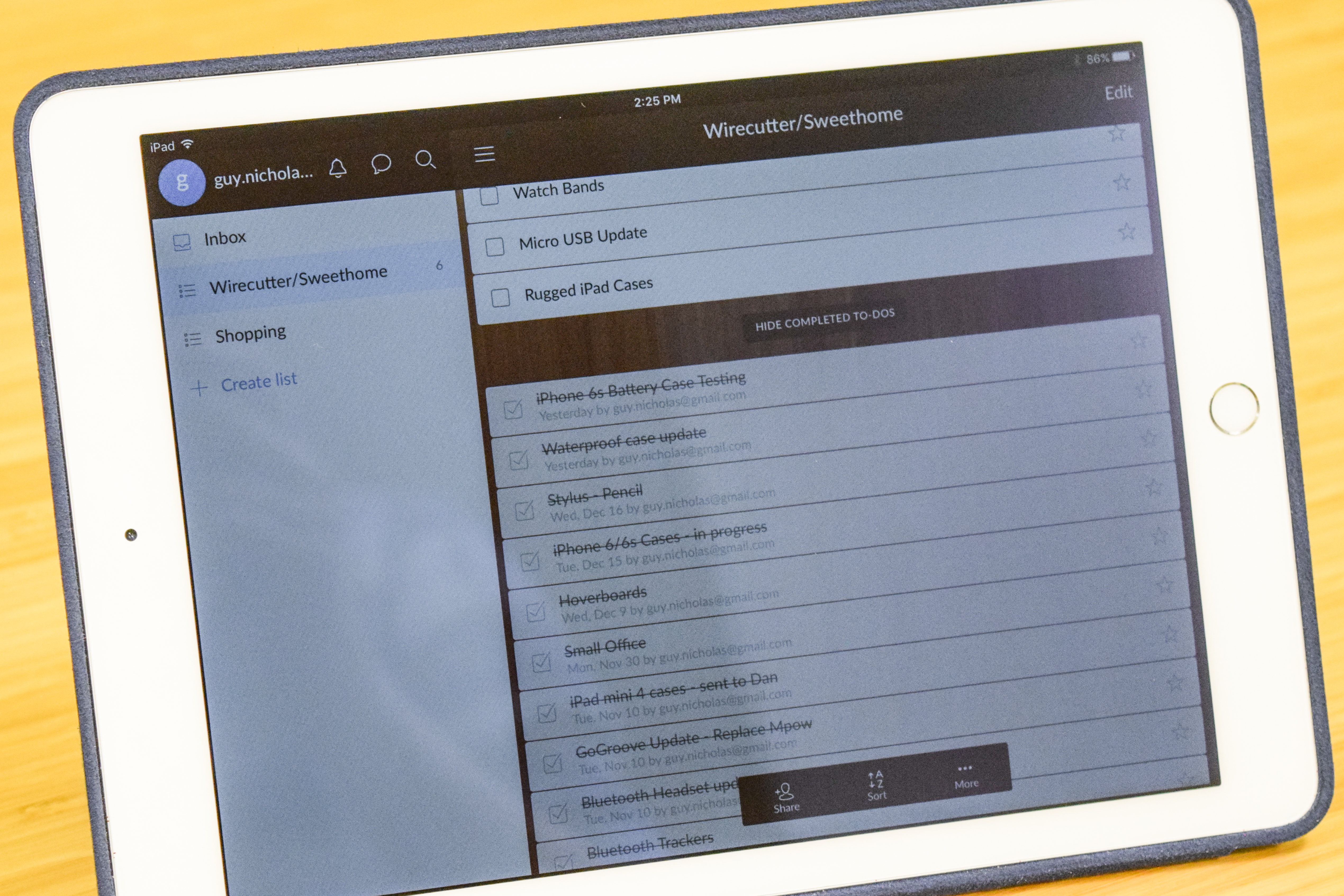
Once you’ve set up your workspace, you’ll want to get ready to keep in touch with your clients and colleagues, wherever they may be. Since Wirecutter and Sweethome consist of an all-remote team, we depend on a carefully chosen suite of apps to keep everyone coordinated. All you’ll need to get started is a good Internet connection.
The links in these guides contain affiliate codes. These picks may have been updated. To see the current recommendations, please read Wirecutter’s guides.































Comment