The Google-owned navigation app Waze has a number of standout features – its ability to alert you to traffic conditions and speed traps, and re-route you around traffic jams, for example – but its user interface was not one of its better qualities. Today, the company is attempting to change that with the rollout of an entirely made-over version of its iOS application that introduces a cleaner, less-cluttered interface designed to simplify accessing Waze’s key features, and speed up the time it takes to report traffic problems.
While traditional mapping applications, like those from Apple and Google, are still the most popular among smartphone users, Waze has a strong following among drivers and commuters thanks to its ability to alert you to traffic conditions. Beyond just telling you that traffic is slow, Waze can tell you why – maybe there’s an accident ahead, or a stalled vehicle. Users also like it for its ability to alert you when cops have been spotted nearby – something that makes Waze something of an alternative to radar detectors.
Plus, its ability to route you around bad traffic in real-time as conditions change is especially helpful, as is its ability to let you add a stop while planning your route.
Today, Waze has over 50 million active users who log into Waze monthly, the company says.
But despite having a collection of useful features, the app’s interface itself has needed work for some time. Instead of a modern, clean aesthetic, Waze previously relied on a couple of menus – one with a cartoon-ish car icon to access the main menu, and the other map pin-shaped icon with an exclamation point in the middle for reporting incidents. And the map itself was messy and cluttered, making it hard to read.
The old version of Waze:
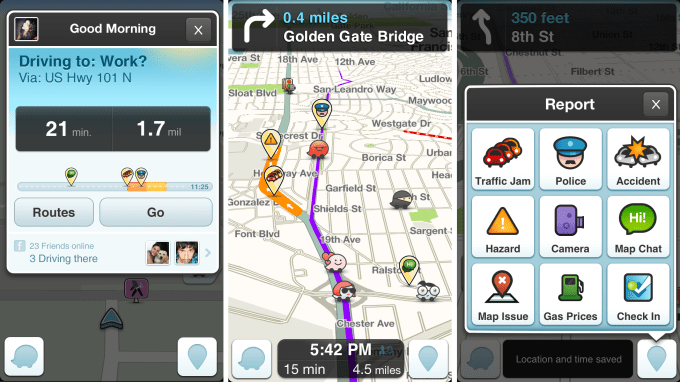
With the new version of the app, Waze offers a de-cluttered map, and it makes the alerting feature more prominent – it’s an orange icon with a rounder pin. Meanwhile, the car icon with access to the menu and other settings has been relocated to the bottom-left. When you’re in a hurry – as drivers are behind the wheel (they’re not supposed to be using the app in-route, but of course they do) – this makes it easier and faster to participate in the Waze community because it’s more obvious which button to press to add a report.
In addition, the updated app now features quick access to a contacts section (as indicated by the mail envelope icon), where you can share directions with your contacts, send your location, and your ETA with a tap.
The New Waze (ver 4.0):
A bottom menu also slides up when tapped to offer you easy access to things like alternate routes, the “add a stop” feature, as well as a shortcut to sending your ETA to a friend or family member.
Nearly everything you do in Waze now takes fewer taps, which is another one of the bigger improvements over the prior version. And the menus themselves have been redesigned, too, to be quicker to use. For instance, the reporting menu now uses big, brightly-colored, round buttons for things like reporting accidents, road hazards, police, and more.
Waze 4.0 also lets you sync your Calendar to the app so you can receive alerts reminding you when to leave, based on traffic conditions. The company says it has made other improvements, too, like better battery life.
Waze Still Needs Work
Unfortunately, the new app still relies on its bubbly, cartoon-ish icons. This is a personal preference, of course, but I think it’s time to move away from this sort of juvenile look. It’s frankly just sort of silly to see cars with bows on their head, or pacifiers in their mouth, or wearing little crowns in an app aimed at adults old enough to drive a car.
The new design is certainly an improvement, but Waze still hasn’t delivered a truly sleek look-and-feel. Even now, there’s too much to look at on the screen.
Because Waze already shows things other mapping apps don’t have – like the other cars and graphics like ads for business as little road signs – it needs to be even more careful about what other buttons should appear. Now it features an orange reporting button, a MPH indicator, the time, ETA, and distance, and a big button for finding your current geo-location. This latter item is positioned to the left and sort of up near the middle of the screen, though Apple and Google Maps put this feature closer to the bottom of the screen.
Plus, when you tap on the screen, tons of other buttons appear, including the compass, sound toggle, zooming feature, and when at a particular zoom level, your location finder. Combined with all the car icons and icons of signs, alert icons, and more, Waze still struggles with offering a truly clean-looking map.
Off the top of my head, I can still spot a number of things I’d change. For starters, Waze needs to ditch the MPH button entirely – drivers look at this on their car’s dashboard anyway. The geo-location feature needs to be much smaller and closer to the bottom of the screen.The bottom of the screen doesn’t need a greeting (e.g. “Good Afternoon”) when no route is in progress. And there’s no need to flag how many new messages you have and add a red dot to indicate you have unread mail – this could all be handled with a push notification and red icon badge on your iOS homescreen.
That said, Waze certainly looks better than before, if not great.
The updated app, Waze 4.0, is live on the iTunes Store now with an Android release soon to follow.



































Comment